A message from Pat Stewart(Bass). When I started with the choir I kind of knew I was a bass. But was I a higher bass or a lower bass?
I found an app recently that you can use to test yourself and see what part you sing. This is especially useful to new members of the choir. The App called “Vocal Range” and it works on most smartphones and tables. It’s free. You just need to put up with a few ads and you will only ever use it a few times.
The icon for the program looks like the picture below.
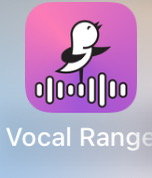
When you start the app you’ll see the screen below. Sing any note
and then keep singing lower and lower notes until you have sung as low
as you can. Watch the yellow peak and drag the bottom line with the
circle attached to your lowest note.
Then sing any note and sing higher and higher notes until you sing
as high as you can. Drag the top line to your top note which shows up
as a set of dots. The screen that samples your voice looks like the one
below. I was singing a few notes below C4 and you can see the yellow
dots my voice produced.
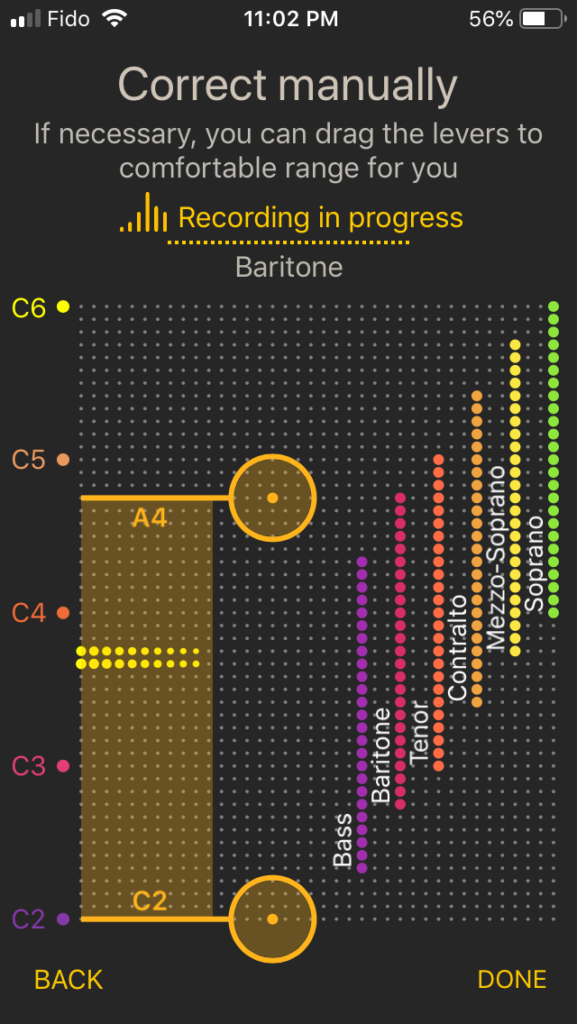
Once you have the range captured, tap the word DONE in the bottom
right corner of the screen. The App then analyzes your range and tells
you what part you sing. For fun the app tells you songs that are sung by
people with a voice like yours.
Mine looks like the image below.
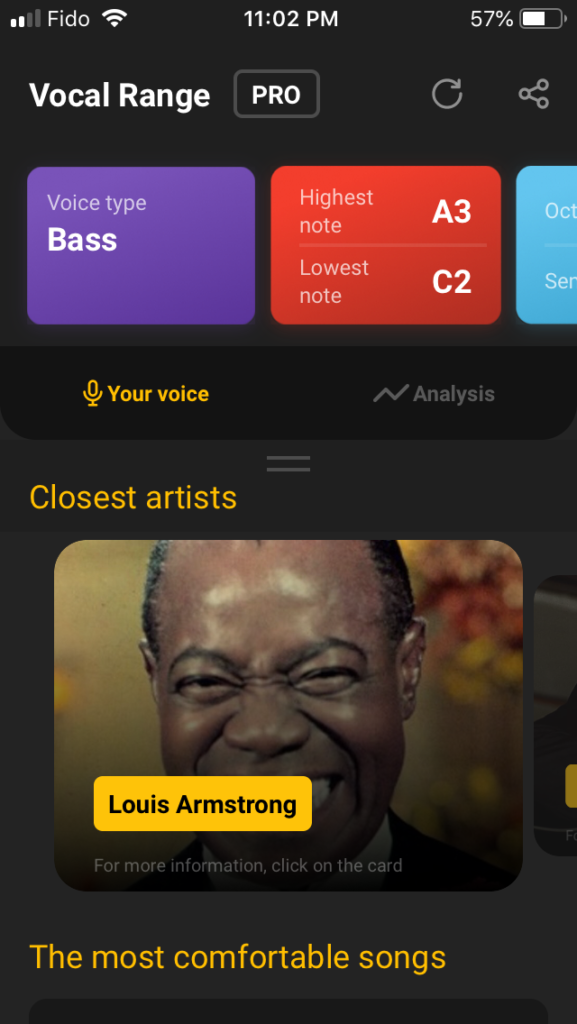
If you wonder what the letter-number combination means, below is a
diagram that shows how a key on a piano keyboard relates to notes on
musical stafs. You need to know that middle C is also called C4.
The diagram shows a line from middle C to a note below the
treble-staf, and above the bass-staf D4 is the next note above C4.
Seven notes above C4 is C5.
